ColbaNet Hosted PBX VoIP for Bussines
Internet Telephony carries voice over the Internet instead of using the public telephony networks. The protocol SIP is able to manage multimedia sessions (voice, data, pictures, and video) between two equipment via the Internet. It allows to establish, modify and to end a multimedia session.
- Monthly costs much less than traditional lines
- Fast activation
- Less expensive long distance calls
- You can have more than one number on the same line
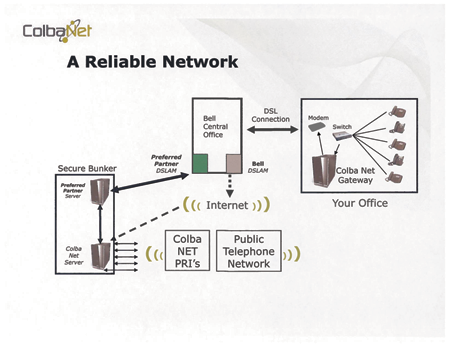
514-856-3500 option 1
Monday-Friday: 9 a.m. – 4 p.m.WRITE US
ventes@colbanet.caCosts Summary
One time fee
PBX set-up$150.00
Total (before taxes)$150.00
Optional fees:
* phone number porting: $15.00
Monthly payments
* Service cancellation: 30-day notice
* Contract cancellation fee: 50% of the remainder
911 Policy
911 Service limitations
Colba Net offers a 911 operator service that is similar to traditional 911 service, but with some important differences and limitations. With the advanced Colba Net 911 system, your call is routed to a specialized call centre where a representative can view your call back number and your address. The representative will ask to confirm your location then transfer your emergency call to the appropriate emergency response call center nearest you. You must be ready to confirm the address and telephone number of your location for your return call. Do not hang up right away. Instead, wait until the representative tells you to do so. If communication is interrupted, you will need to redial 911. Your Colba Net 911 system is activated upon subscription. It is your responsibility to update any and all information in the customer portal. If you are unable to communicate during your emergency call, the call centre will send an emergency response team to your last address on file. Make sure to update your information if you move your installation to another location and/or if you add a new line to your account.
IMPORTANT: The 911 Service will be inactive during an Internet blackout or Network congestion. Regardless of the address associated with a Wi-Fi phone, or V-Phone SoftPhone, the national emergency centre cannot see your phone number or information about your physical location when you place a call to 9-1-1.
Remember that you must inform the members of your household, your guests or any other person at the physical location or any user of the Colba Net service of the differences and limitations outlined below. We have no control over the Emergency Centre responding to your call or how they respond, nor how it’s treated. We deny any responsibility for the conduct of the intervention centres and local emergency response centres of national emergency. We rely on third parties to route calls to the appropriate local emergency centre or to the national emergency intervention centre. Colba Net is not responsible if the data used by such third parties for routing calls is erroneous or false.
Traveling with 911 Service
When travelling, you can use this service if you can locate a broadband internet access. As Colba Net uses the address you provided to locate the emergency response centre closest to you, when you move or travel in Canada with your telephone adapter, you must report your new location. Simply make the changes by accessing the section for your personal information on your web account and then update your information. Users who travel outside Canada will not be able to update the 911 services.
Please note that it may take several hours for your new settings to take effect. Remember that when you add a line, change the number or cancel your request for your number portability, your 911 Service will only be online with your activation.
Denial of Responsibility and Compensation.
Colba Net, the members of its management and other employees cannot be held responsible for any disaster, damage or loss, and you waive any claim or cause of action arising from the use of the 911 Service, or related to, except in cases of gross negligence, recklessness or fraud. You have to defend, indemnify and exempt Colba Net and the members of its management, directors, employees, affiliates, agents and any other provider offering services related to those of Colba Net from all claims, losses, fines, penalties and damages, charges and expenses (including, without limitation, legal fees and expenses), either by you or by any other person, related to the absence, malfunction or failure of the Service (including the 911service), to poor routing of calls to 911 and / or inability to communicate with emergency service personnel.
Other Arrangements for the Emergency Service
If you are uncomfortable with the restrictions on the 911 Service, you should consider other means to communicate with the 911 and improved 911 Services or to disconnect the service.
Denial of Liability for Damages
Under no circumstances will Colba Net and the members of its management, directors, employees, affiliates, agents and any other provider of services to Colba Net under this contract or service be held liable for any direct, incidental, indirect, special, punitive, exemplary, compensatory, consequential or other damages, including but not limited to, bodily injury, death due to negligence, property damage, loss of data, loss of income, profit or damages relating to the use of service or inability to use the service, including the inability to contact the emergency services personnel through the 911 service or to obtain emergency assistance. The limitations set forth herein apply to claims based on one of the following theories of liability or each of them: breach of contract, breach of warranty or condition, product liability, fault (including negligence), breach of intellectual property, liability, fundamental breach, violation of an essential condition. These limitations apply whether or not we were informed of the possibility of any particular type of damage.
No Guarantee on the Service
To the extent permitted by applicable laws, we make no guarantee or condition, express or implied, including, without limitation, any implied guarantees or marketability conditions, acceptable quality, convenience of service or device for a particular purpose, title or non-infringement, no guarantee or condition relating to use of trade, established trading patterns or course of implementation, nor any guarantee or condition that the service will meet the requirements of the customer. Notwithstanding the foregoing, we make no guarantee or condition that the service or device will operate without failure, delay, interruption, error, and degradation of voice quality or loss of content, data or information. Neither Colba Net nor members of its management, directors, employees, affiliates, agents and other service provider offering devices or products to a customer in relation to this convention or service cannot be held responsible for unauthorized access of our transmission facilities or equipment to our subscriber (or yours), from unauthorized access, alteration, theft or destruction of files, programs, procedures or information through any means accidental or fraudulent devices or other method, regardless of whether such damage is the result of negligence by Colba Net, its service providers or its suppliers. Statements and descriptions relating to services and devices, if any, by Colba Net, its agents or installers, are for information only and is in no way guarantees or conditions of any kind.
911 Confirmation
Steps to confirm your 911 address in our portal.
1) Si ColbaNet website: www.colba.net
2) Customer center
3) VoIP portal
Phone number=??????????(no dashes)
Password=????????
Submit
4) Click to 911 service
5) Enter your address
6) Save and Confirm
After 15 to 20 minutes maximum your phone service should work.
Connecting the adapter

Voice mail options :
To access voice mail: Dial <*98>, enter your 4 digit Voicemail password followed by the <#>
(To find your voicemail password, go to the ColbaNet website, Customer center, in the VoIP portal choose Options, go to Current voicemail password: xxxx) You may change your password if you want: Click here to change your voicemail password
Voice mail options: press 0
Follow the instructions
From the exterior: Dial the telephone number, during the message dial <*>, enter your password <xxxx> followed by <#>
What is SIP Trunking ?
This service allows connecting a company having an IPBX (using VoIP) or a conventional PBX to the standard telephony network by adding a converter at the output of the PBX. Call management is fulfilled by the SIP protocol.
Is SIP reliable?
SIP was developed by the Internet Engineering Task Force (IETF), an organization which standardizes Internet protocols. SIP was described in different documents (RFC 3261, 3263, 2365 …). Thus, SIP is a reliable protocol which integrates and interconnects with standard Public Switched Telephone Network.
Why combine Inernet Colbanet and SIP Trunking ?
If Colbanet is your Telephony and Internet provider, telephonic traffic will go directly through the high-speed VLAN network of ColbaNet (Scenario 1) rather than going through the public Internet (Scenario 2); This allows obtaining a transmission delay of about 10 milliseconds rather than 200 milliseconds. We have noted that in order to obtain good quality voice, the delay should not exceed 150 milliseconds. Thus, Colbanet is 15 times more reliable than the acceptable norm.
– ColbaNet is not only a Telephony service provider via the Internet but also an Internet service provider.
